Welcome to Consultationly
Consultationly is a clinic management system thats provides electronic health record, guided consultations, task management, appointment management, online booking, billing and insurance functionality to Medical, Dental, Physiotherapy, Massage Therapy, Counselling, Chiropractic, Complementary Medicine, and other health focused clinics.
Any questions, please contact us at info@consultationly.com
Login
Consultationly is software as a service, and is fully managed and hosted in the cloud so you don't have to worry about installing, maintaining or backing up the application. You can register for a free trial account at consultationly.com/try. Once you have completed the registration process and validated your email address, you can log in here app.consultationly.com/login.
Alternatively, you can navigate to consultationly.com and click the Login button on the website's main navigation bar.
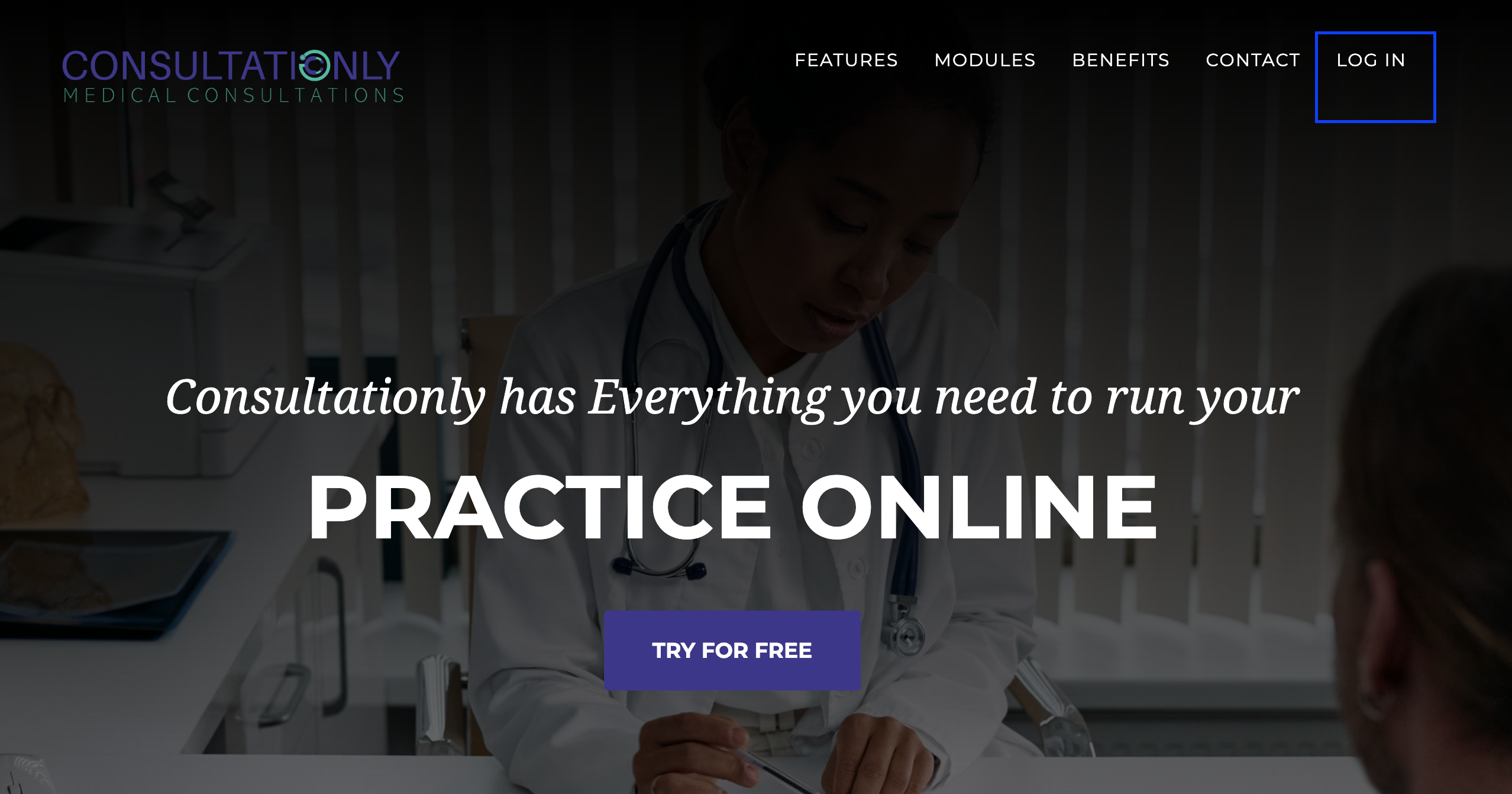
Add Patients
To register a new patient, client or customer click on the Register button in the Consultationly top navigation bar. Complete the required fields and save the form with the save button at the bottom of the form. Some of the fields are required to be completed before the new patient record can be saved. Required fields are annotated with an *.
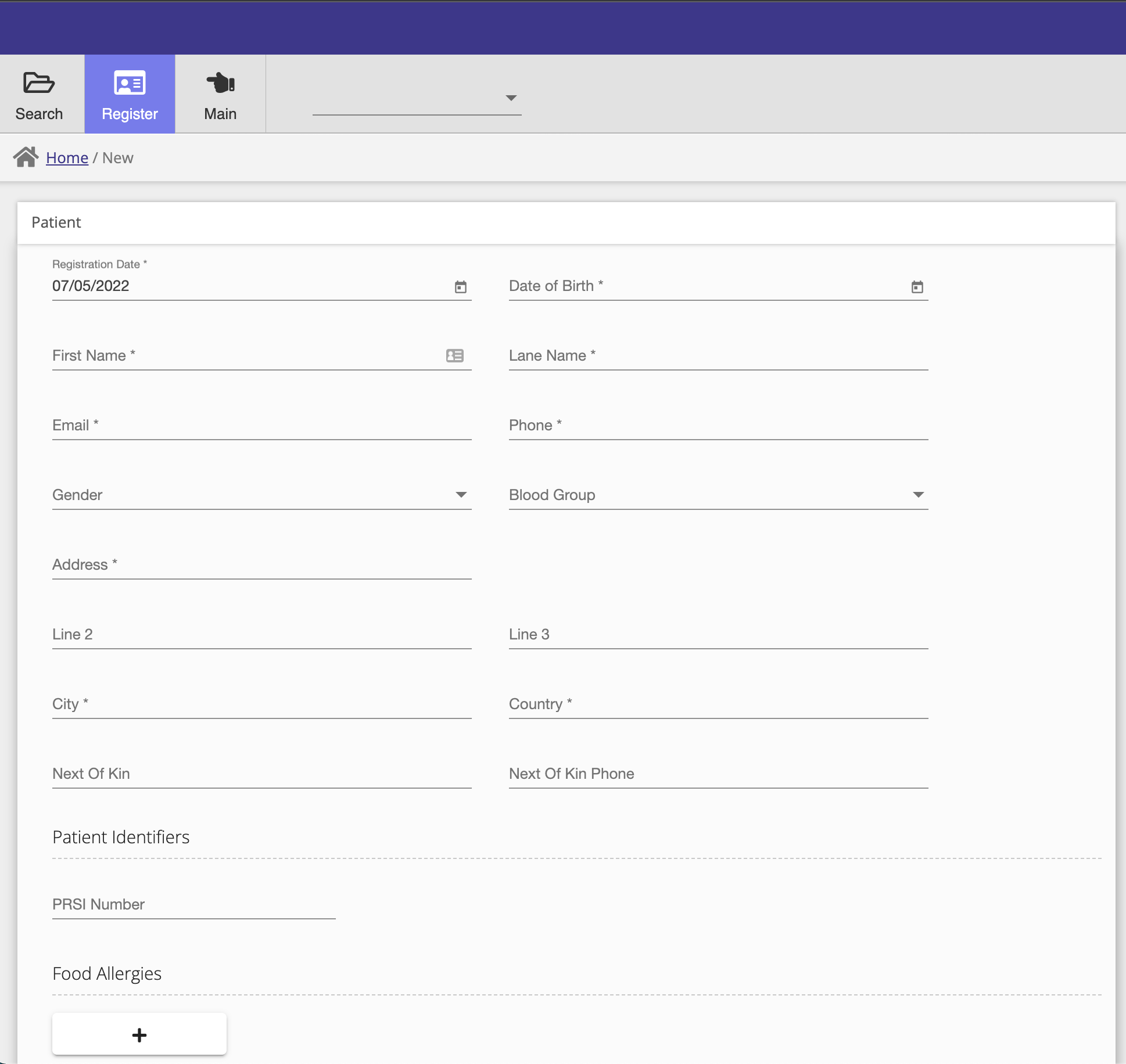
The Patient Identifiers field is a list of ids related to the patient which might be useful to associate with the patient record and can later be used to search for the record. Since the type of patient identifiers will depend on the nature and location of you practice, a set of custom patient identifiers can be set in the admin settings of consultationly.
The admin menu can be accessed by first navigating to the main menu,
![]()
Then via the Organization Settings, General tab in the Settings menu.
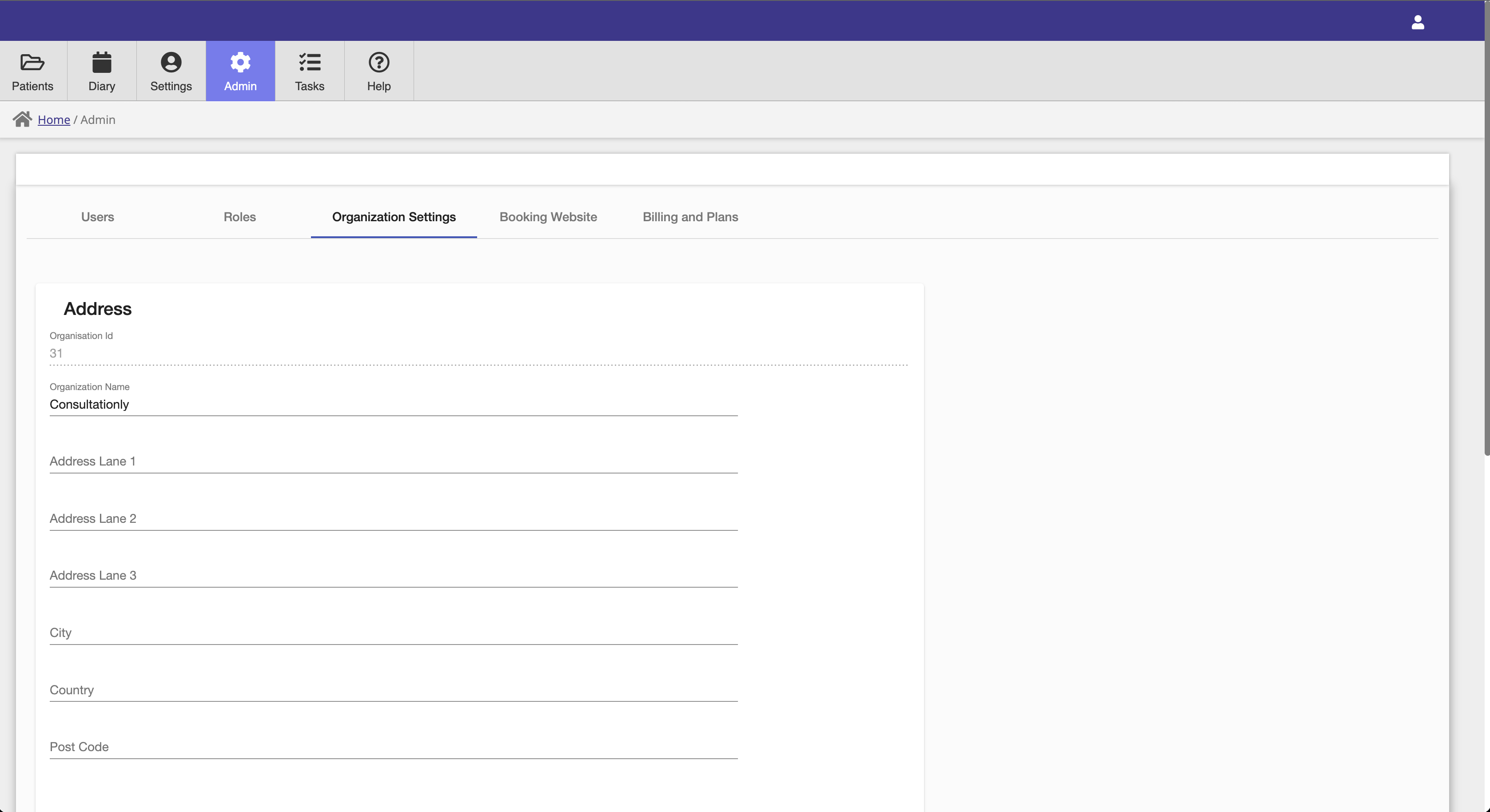
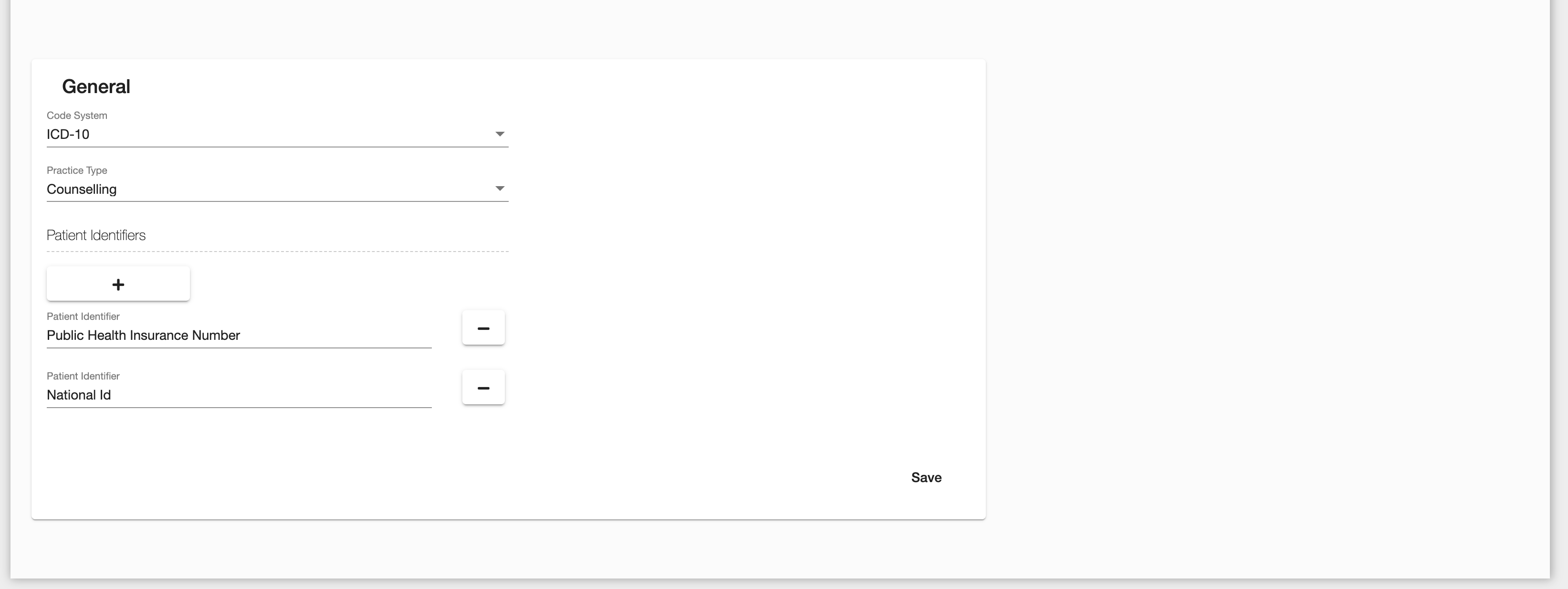
New Patient Identifier fields can be added by clicking the + button in the Patient Identifiers section.
Patient Search
To search for patients, click on the folder or Search icon in the in the Consultationly top navigation bar.
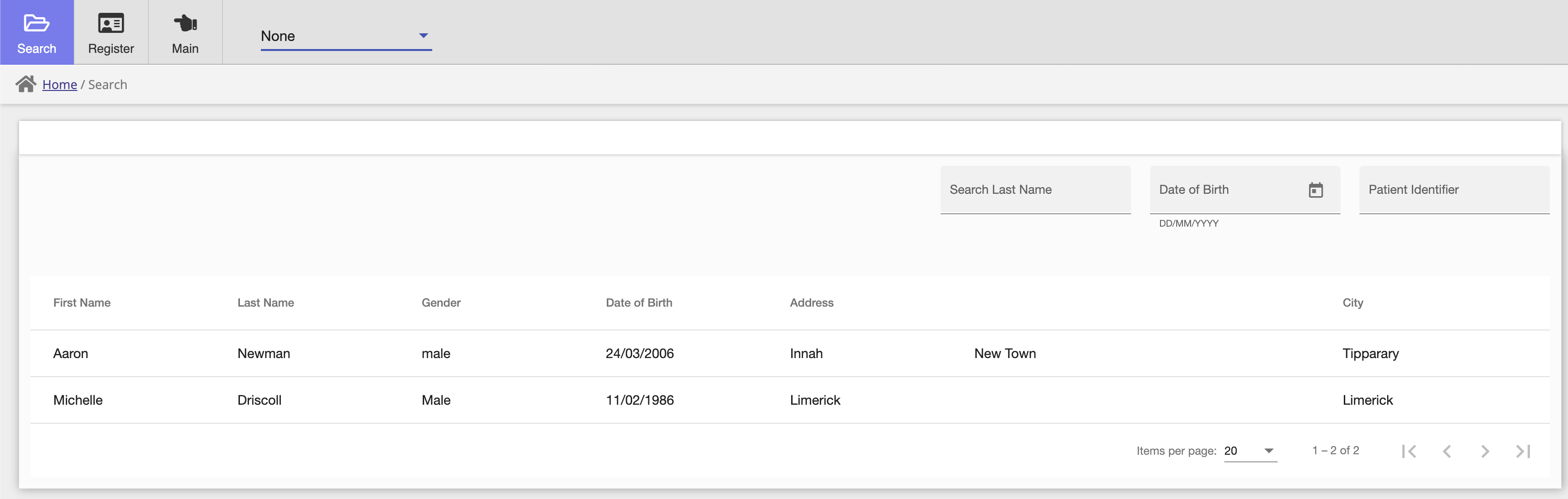
Patients or Clients can be searched by Last Name, Date of Birth or Patient Identifier. These fields may be searched individually or combined for more advanced searching.