Diary
Appointments can be managed via the diary module, where one or more diaries can be created by Consultationly users. For example, multiple diaries could represent multiple rooms or services within your practice. Diaries can be added and configured in the User settings menu.
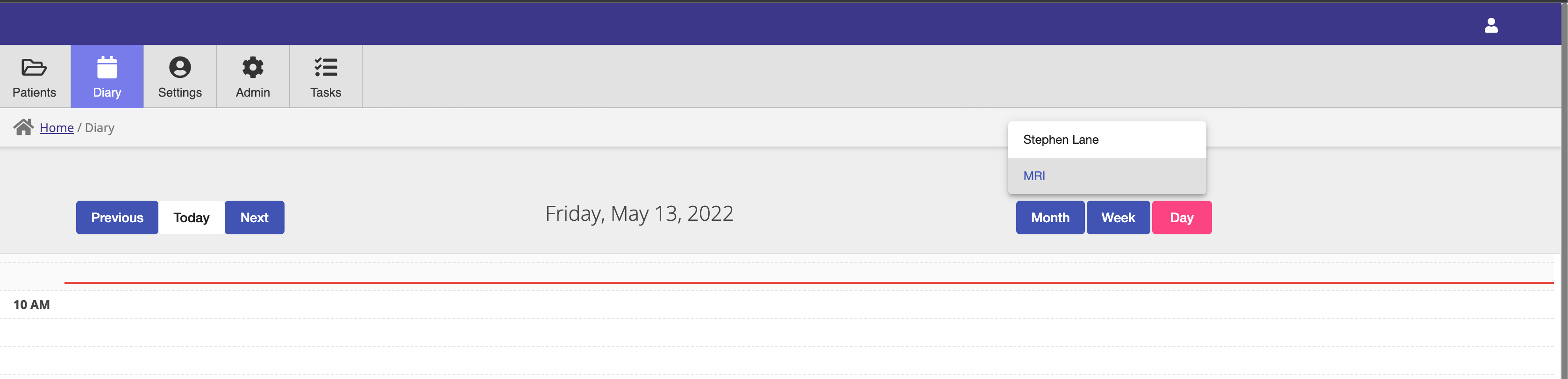
Diary entires can be added by simply clicking on an available slot on the diary calendar to open the add diary entry modal.
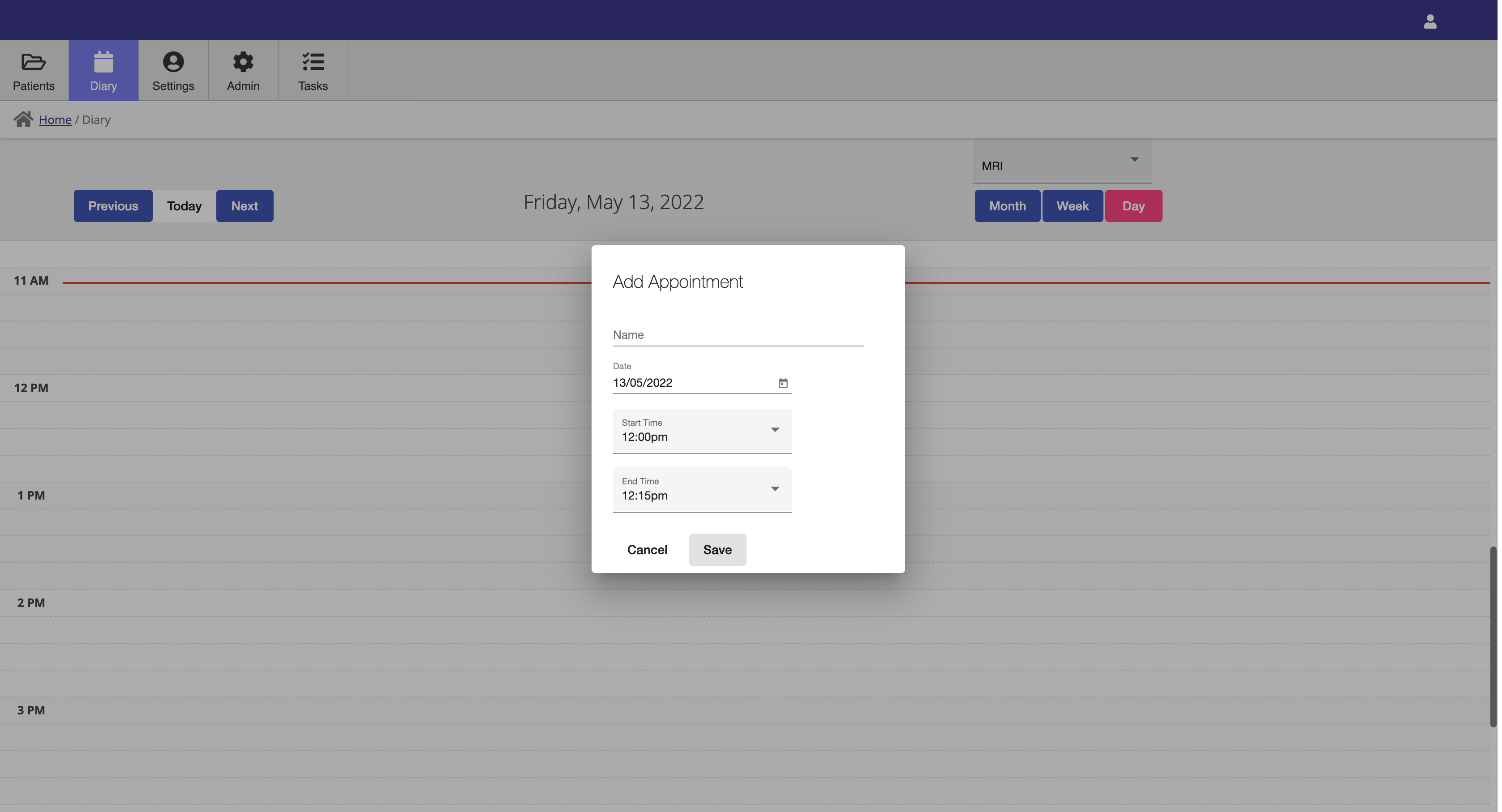
Diary entires can be deleted or edited by clicking on the delete or edit icons on a diary entry.
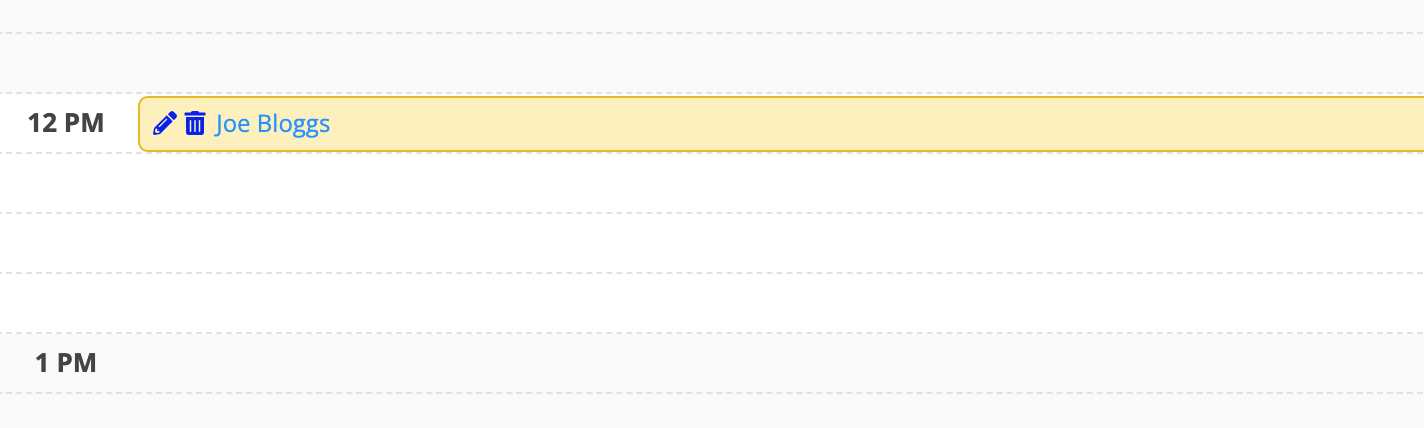
On-line Booking
When a diary has been configured for Web booking in the User settings, users can book appointments online via you web booking link. Each diary has separate on-line booking pages so booking for different resources can be segregated.
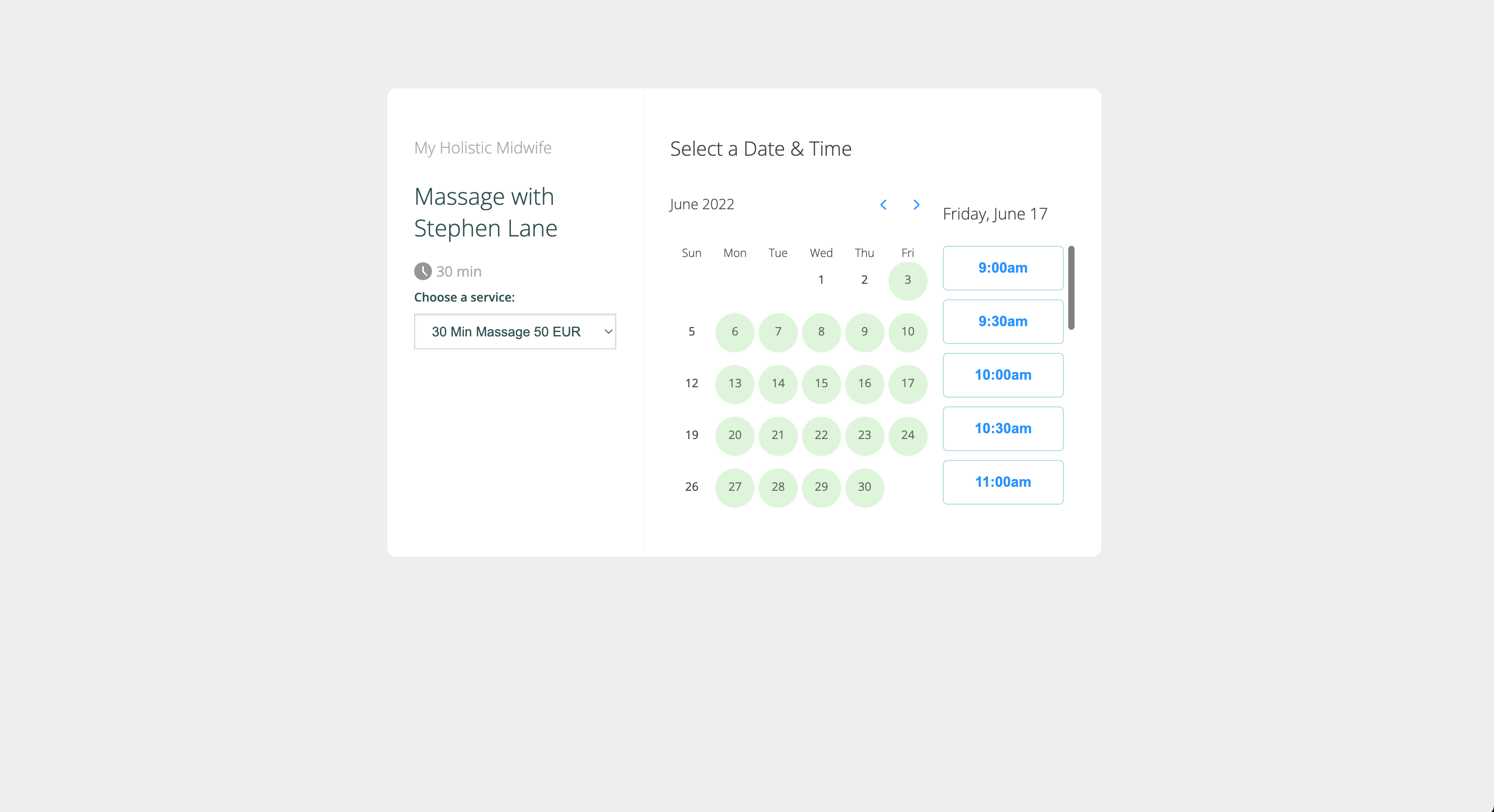
On-line booking pages can be used in isolation or can be linked form a Booking Website that are described in the Booking Website Page section